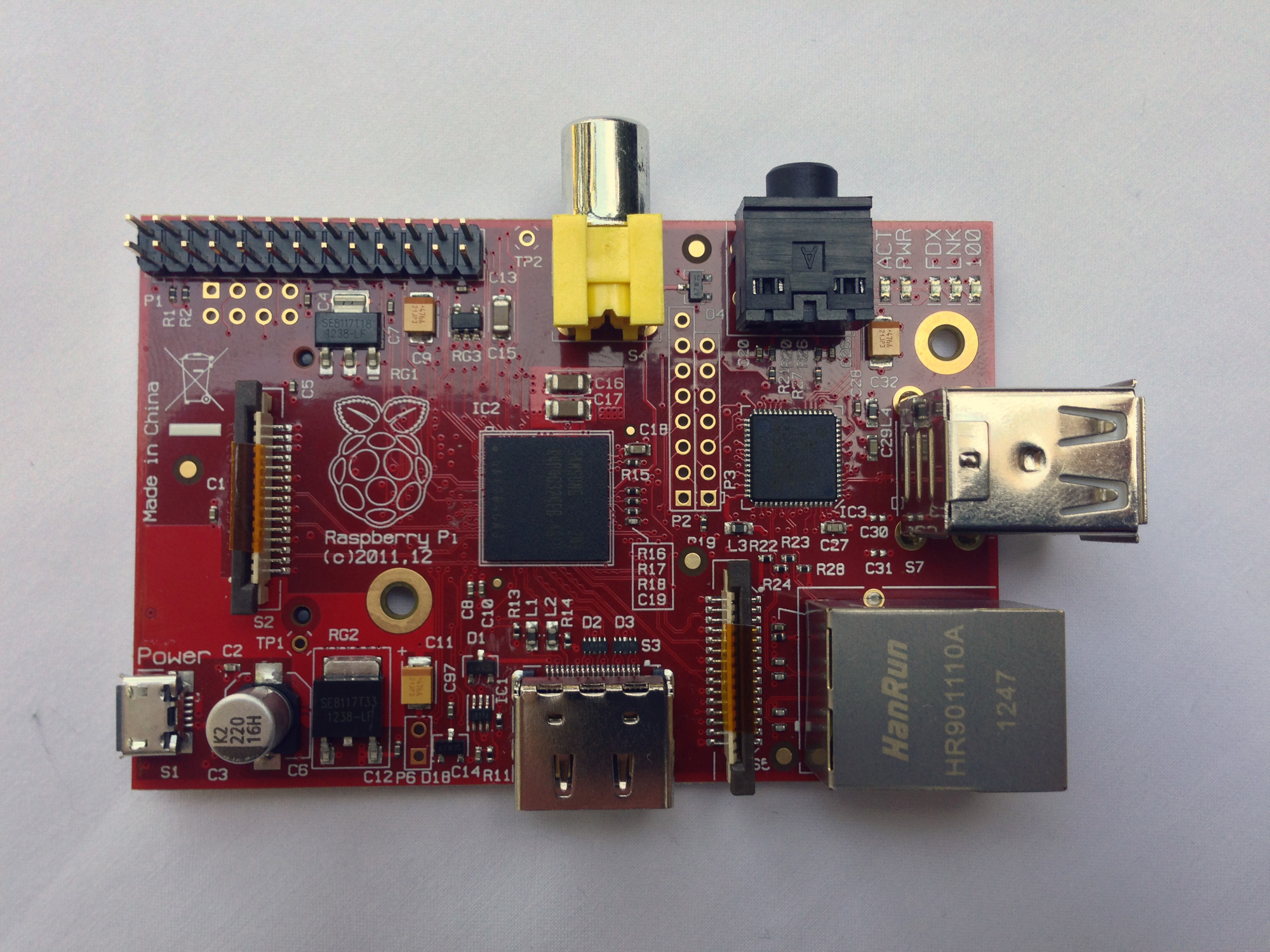Things are looking kind of grim for PCs now that Android is firmly entrenched in the digital signage marketplace. And things won't get better any time soon. Think of the transition from Flash based animation to HTML5 and Android devices catching up to Apple's new 64 bit processors.
Lets face it... Android devices will become more powerful and content will be optimized for the web. So what can PC makers do to stay relevant?
Working your strengths
I was reading
an announcement about a new partnership between AOPEN and Axis, a major webcam manufacturer. The companies are combining their resources to pair webcams typically used for video surveillance with PCs that can perform dual functions (essentially play content and record video at the same time). It's a neat idea that is sure to create new opportunities for AOPEN and Axis. This will be a compelling reason for retailers and banking customers to consider AOPEN PCs for their next digital signage deployments.
It's a great example of working your strengths. I think PC manufacturers must find innovative ways to use and promote their hardware because there are many areas where Android cannot compete.
Here are a few examples...
Your typical PC offers way more storage space than any Android device that I have seen, making them ideal for applications where data needs to be stored locally. This makes PCs less prone to content playback disruptions when Internet access is intermittent.
PC components can be upgraded making them a good choice for long term use. For example, RAM or data storage can be increased and in some instances video cards can be upgraded to respond to changing needs.
Multi-screen installations and videowalls are other applications where PCs excel. Android devices simply cannot offer the same flexibility due to limitations of their onboard video processors. This may change in the future but I can't see it happening anytime soon.
Another point where PCs have an advantage: Remote management tools. PCs are relatively easy to service and manage remotely. There are many software applications and online services that provide full remote access to PCs from any location. This is not the case with Android devices (at least, not yet...).
Is there more to it than cost?
The main advantages of Android devices over PCs remain the same: Lower acquisition costs and ease of deployment. But it's important to evaluate these statements in the right context.
As we all know, Android devices are essentially tablets and smartphones without a screen. Major components are repurposed and packaged in a small form factor which helps keep costs low.
By digging a bit further, we discover that many of the Android devices sold as "digital signage players" are simply repurposed consumer grade devices. To personalize their devices, vendors often install a custom Android OS image and the Adobe Flash player before shipping them out but this doesn't change the fact many of these devices are meant for consumers. They are not designed for the demands of your typical digital signage application. They haven't been tested for long tem, 24/7 operation. Their WiFi capabilities can often be marginal and you will find some of them lacking important features like network adapters.
There are purpose built Android devices on the market that have been tested and optimized for digital signage use. These devices usually include all of the necessary bits and pieces so they tend to be priced higher than consumer grade units. These devices are recommended for most digital signage applications but the pricing gap with PCs gets narrower.
Pricing will always be a factor but are you really getting your money's worth? Industrial grade PCs are designed for the harsh environments that we often encounter in many retail and QSR applications. Industrial PCs are far more reliable than your average consumer device. They use solid state hard drives, they are often fanless and they can be customized for virtually any application.
But what about the ease of deployment? While its true Android devices can be powered by any available USB port, you need to have a screen with a free USB port to begin with. Otherwise you are dealing with power adapters and cables, much like a traditional PC.
Android devices are essentially "plug and play" and this has been a big selling feature and for the most part, this has been the case. But the same can be said of any PC that has been properly pre-configured by the vendor. There is little to do when a PCs OS has been optimized for digital signage use and when the player software has been preinstalled. It's basically the same "plug and play" experience that you would get from any single purpose device.
So, is there hope for the PC? You bet! But if I were in the PC business, I would make a real effort to lower the cost of acquisition and I would provide a well engineered, completely turn-key solution. I see PC installations fail where the vendor didn't spend enough time sweating the details.
In the end, Android may yet win the war but there are still plenty of battles to be fought.