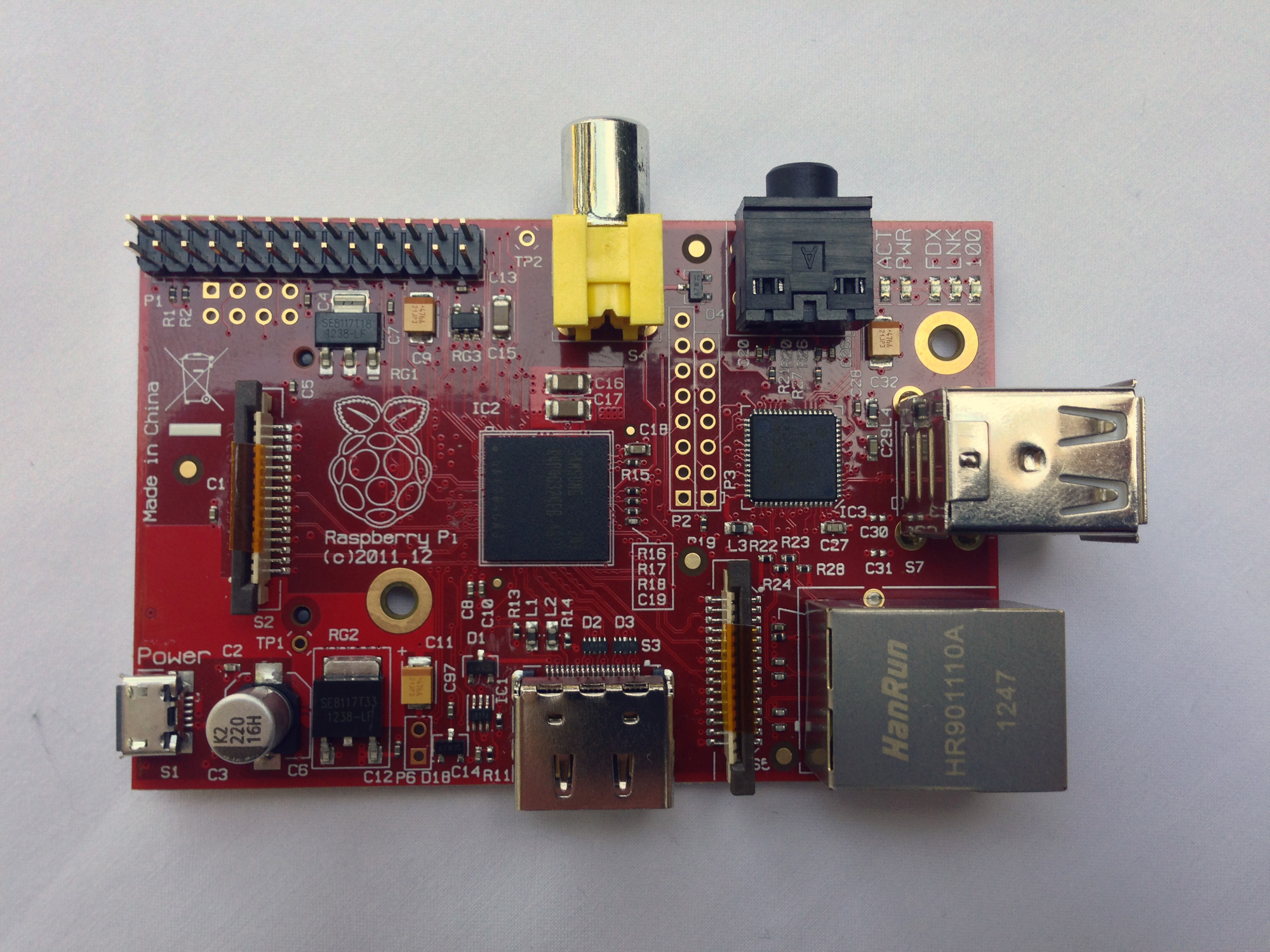If you're going to invest in developing content and deploying interactive technologies in a trade show environment, better ask yourself a few questions:
1- Am I adding value?
Sometimes, a printed sign may actually be the best way to deliver your message. Unless you have a good concept that requires a tablet, don't invest in the technology just for the sake of it. For technologies to be more than a passing fad, they must add value otherwise they are a waste of money.Letting me spin a 3D rendering of a virtual car on a 7 inch tablet when I'm standing right in front of the vehicle achieves absolutely nothing. It is a waste of time.
2- Is the technology making a difference?
Look for opportunities to innovate but stay away from cheap gimmicks (see above). If your competitors are displaying similar content using the same method, you are doing it wrong. Leverage technology to "wow" your audience. Just slapping a tablet in front of someone won't make the experience memorable. You need to do more and if you can't, do something different.Case in point... I'm 3 pages into a car spec sheet on a tablet when I'm offered a QR code. I scan the code with my smartphone and I am redirected to a web page that shows me the exact same information. This is another wasted opportunity.
Let's think about this for a moment... You're asking your audience to dig through their pockets to fish out their phone, fire up a QR scanner, scan the code and then... you rehash the same information they just flipped through. Why not have the person enter a contest or sign up for some type of reward?
3- Are you making efficient use of these technologies?
Getting back to the example above, why not simply place QR codes on the vehicle itself so people can retrieve information about the various features of the car as they are experiencing it. Turn it into an "Easter Egg hunt" of sorts. This is how you engage and entertain your audience. Sometimes, flipping pages on a small touch screen is simply not enough.I have seen great examples of useful and entertaining installations that use tablets and touchscreens. There are interactive restaurant menus, retail product finders, multimedia kiosks and many more...
To be successful, your next interactive project must connect with your audience and add value. Otherwise you may as well call up your print shop.